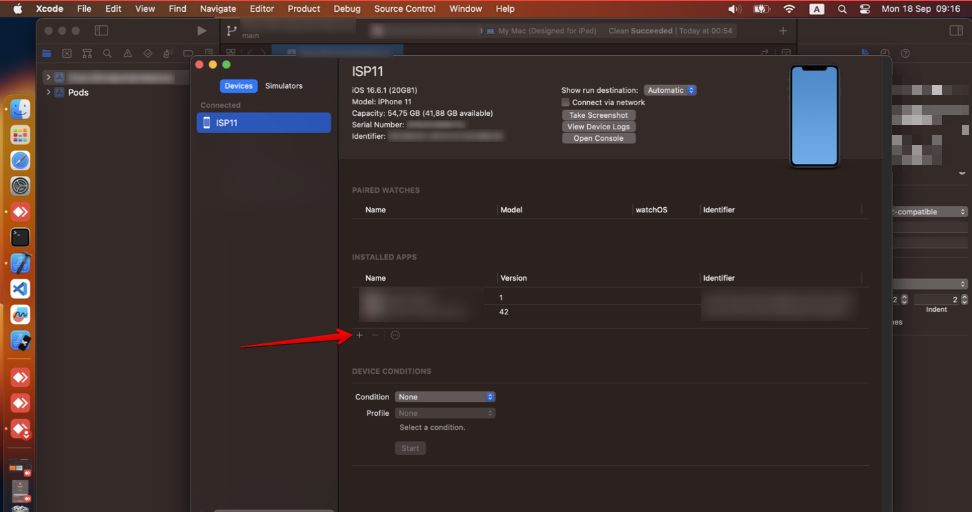An .ipa (iOS App Store Package) file is a package file used for distributing and installing iOS applications. These files are intended for use on Apple devices such as iPhone, iPad, and iPod, and can be downloaded from the Apple App Store or via TestFlight for app testing before publication.
iTunes is a media player application developed by Apple, used for downloading, storing, playing, and organizing music and video files. The program also allows for the management of Apple mobile devices such as iPhone, iPad, and iPod.
1. Install iTunes using Microsoft Stor.
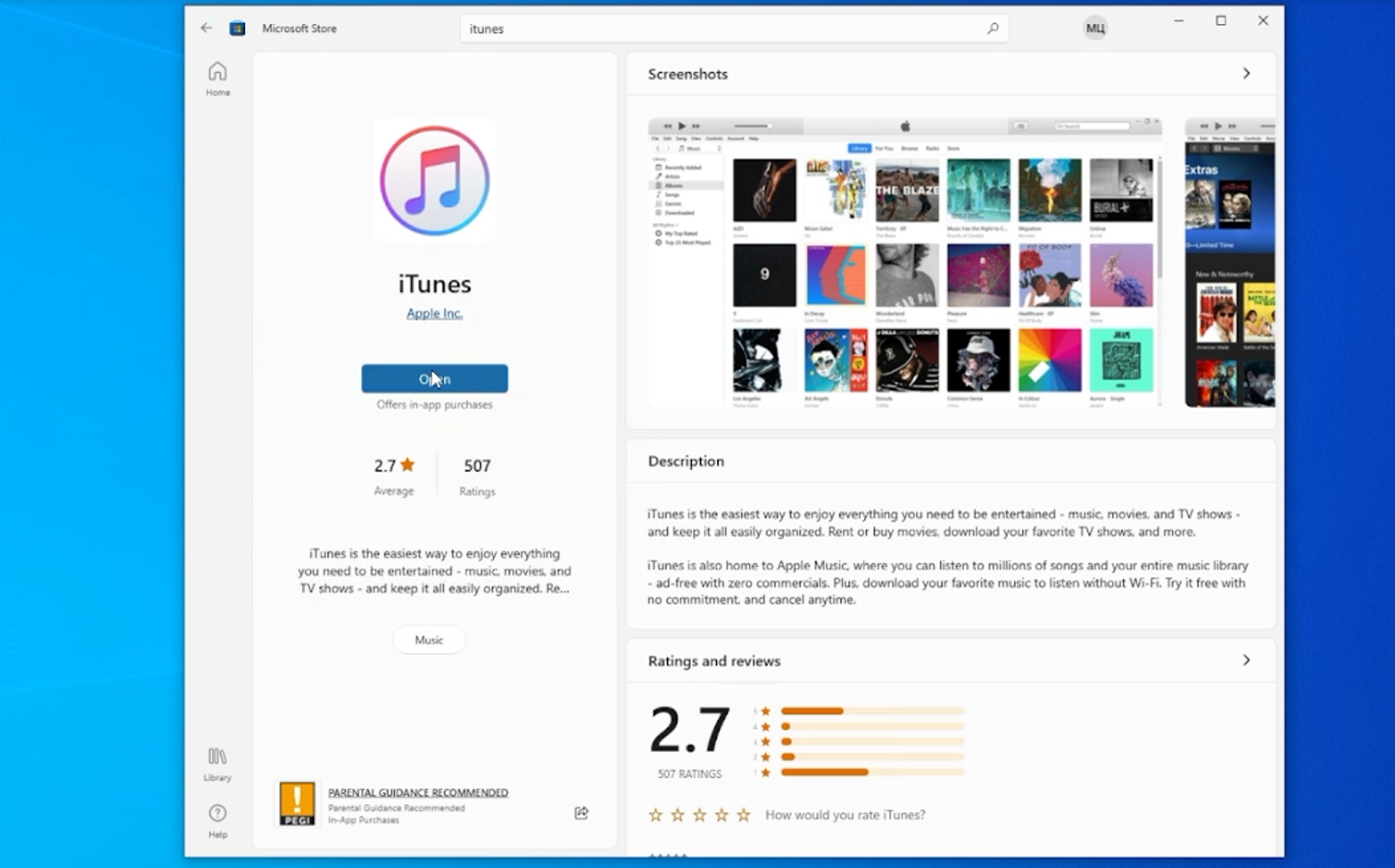
2. Connect your iOS device to the computer using a USB cable
3. Synchronize devices and give permission to iOS
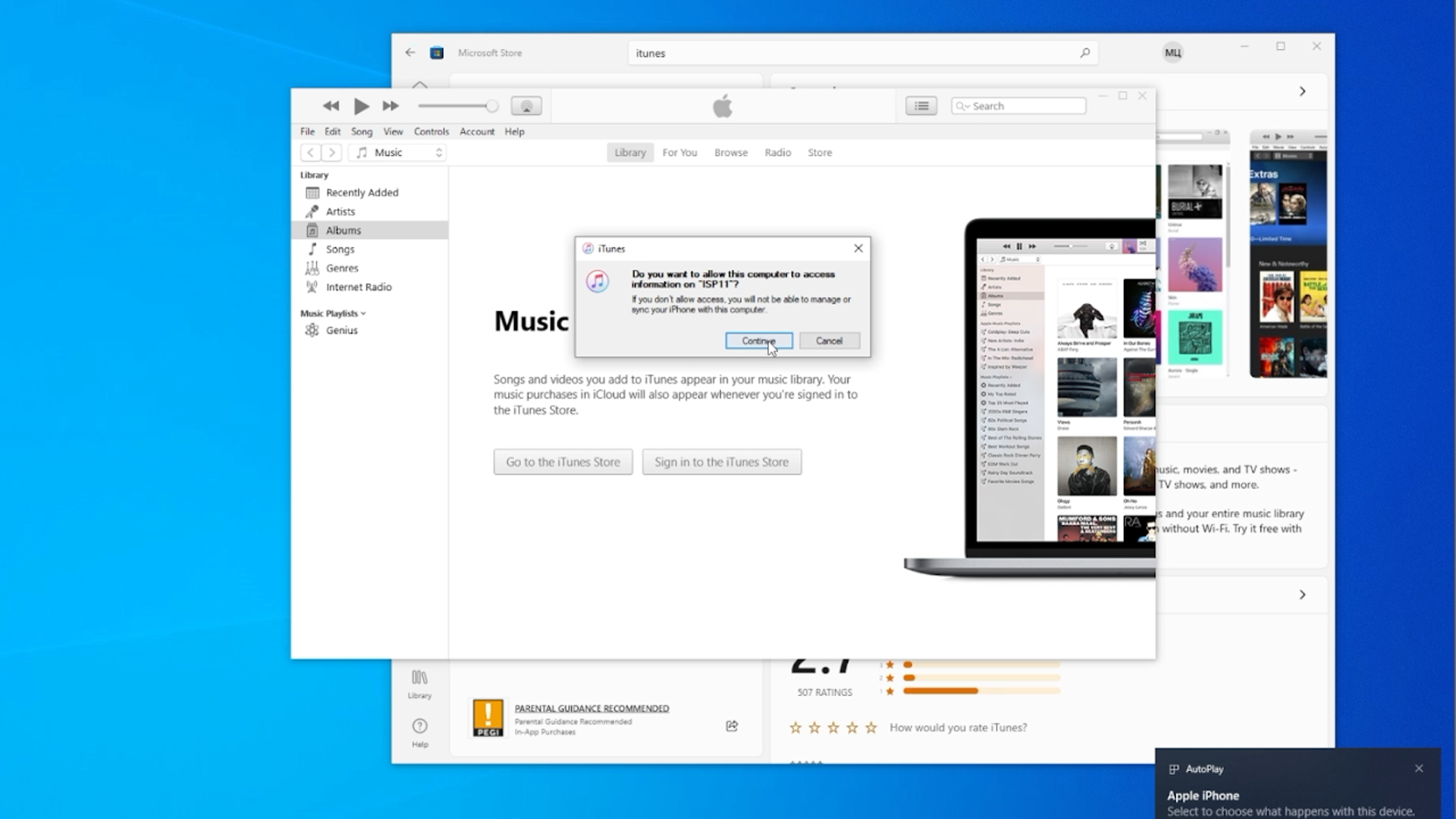
4. Copy the file and right click on your device in the list
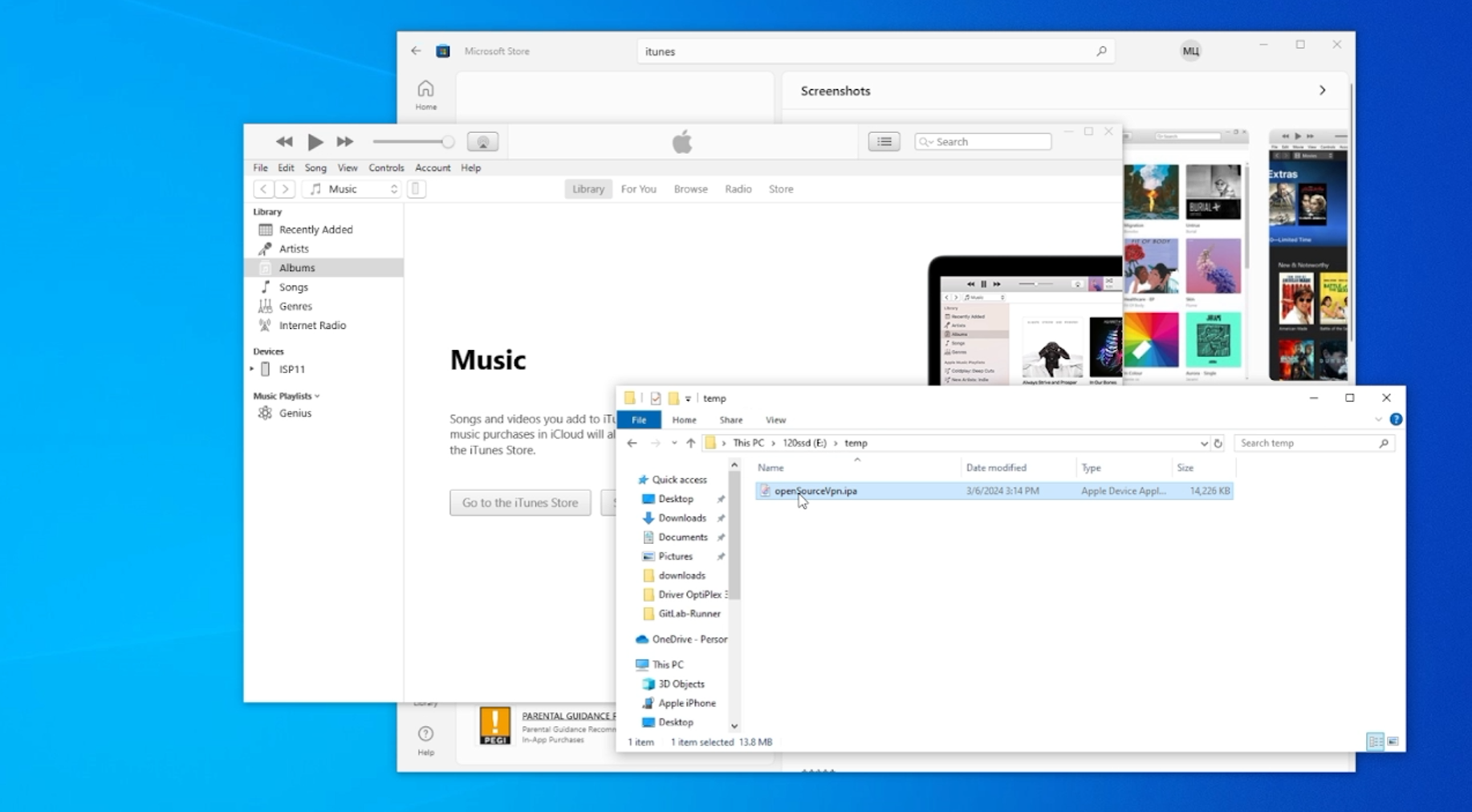
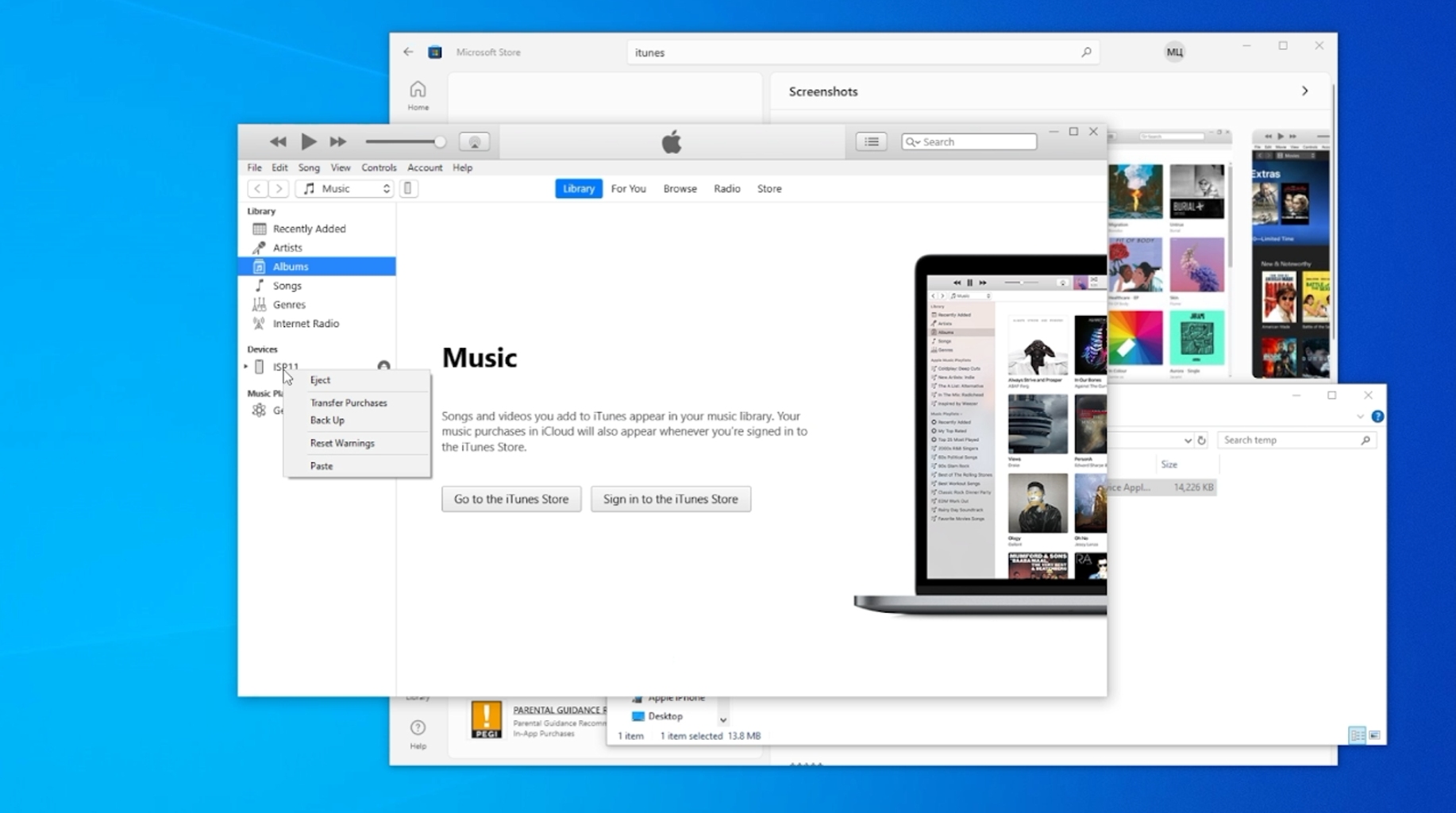
5. Click Past (If the program is already installed, you will not see the Past item)
Wait for the download to finish

Video instruction

Xcode is an integrated development environment (IDE) for macOS developed by Apple. Xcode is used to develop software for iOS, macOS, watchOS, and tvOS. It includes a set of tools for designing, coding, testing, and debugging software.
1. Install XCode using App Stor.

2. Connect your iOS device to the computer using a USB cable and in XCode, select Window Devices and Simulators from the top menu.
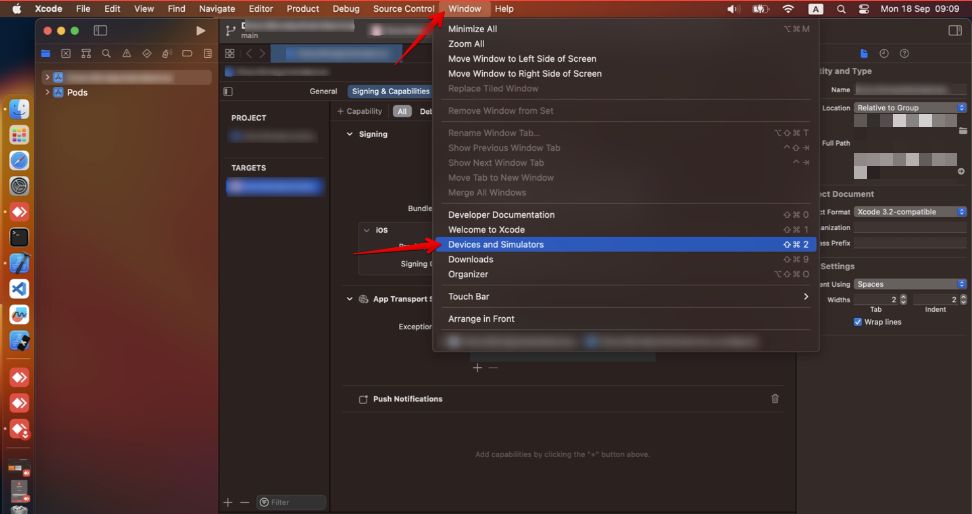
3. Click on the Devices tab
4. Select the device connected via USB from the list.
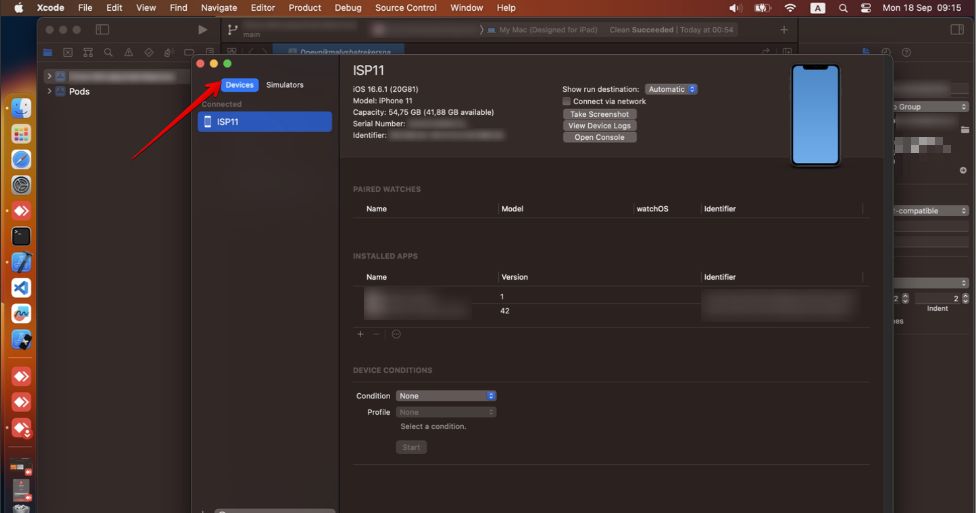
5. In the Apps section, click the + button
6. Select the IPA file